3 Ways to Make Your EDI NetSuite Implementation Easier

December 21, 2023
If you’re adding electronic data interchange (EDI) to your business software, you can set yourself up for success with a strong implementation process. Implementation can already be complex, but the best time to add EDI is when you’re setting up your business software, such as Oracle NetSuite. This approach gives you a fresh start to mapping out your data and making EDI a seamless, integral part of your new software solution.
Almost half of all companies in one study were either planning or had already started to get or upgrade an ERP. If you’re included in that number, consider adding EDI during your NetSuite buildout, and follow our EDI implementation tips. This process offers an excellent opportunity to streamline EDI implementation and maximize the value of both solutions.
How Does EDI Fit Into My Oracle NetSuite Buildout?
EDI is a critical part of communicating with your trading partners, so it’s a natural fit for integration with NetSuite and its many business-oriented tools. A NetSuite EDI integration allows you to connect the data from your enterprise resource management (ERP) program to EDI transactions, such as sales order processing, purchase orders, and warehouse transactions. You can automate various processes and minimize manual data entry to save time and reduce errors.
Some of the areas where a NetSuite EDI integration can help include:
- Order processing: Automatically process information from incoming purchase orders to rapidly create sales orders in NetSuite and avoid data entry requirements.
- Shipping and logistics: Connect with trading partners and easily comply with diverse rules to maintain strong relationships.
- Product management: Keep your product listings in the unified control tour to manage your items without logging into multiple seller portals.
- Invoicing and payments: Generate invoices automatically and create bills in NetSuite from inbound invoices for easy payments.
- Onboarding: Built-in support for third-party marketplaces and rapid onboarding allow you to quickly add new partners to your network.
EDI allows you to connect every partner in your network with your business software, from third-party logistics providers to eCommerce storefronts. For a seamless experience, opt for a Built for NetSuite solution, which offers a NetSuite-verified integration and exceptional customer support.
3 Things to Know About Implementing EDI in Your NetSuite Buildout
EDI implementation can be complex, but with the right provider and some careful planning, you can ensure a successful integration with EDI and your NetSuite buildout. Below are some best practices for NetSuite EDI implementation to keep in mind.
1. Incorporate EDI From the Start
While you can add EDI to NetSuite at any time, it’s best to do it during your initial implementation. NetSuite buildouts take time and typically require a skilled project manager at the helm who can help ensure the EDI integration goes as planned.
Both EDI and ERP buildouts require time, training, testing, and configurations. By performing both simultaneously, you can minimize these requirements. For example, your team wouldn’t need to learn two different processes or reconfigure the software. A simultaneous integration also limits the need to extract and transfer data from the ERP to the EDI system.

2. Prepare for the Process
Before integrating any EDI system with NetSuite, ensure it meets your needs. Take some time to assess the basics of your transaction requirements, and consider the following aspects:
- Your partners and their EDI requirements
- Which EDI standards you must meet
- Which documents you need
- Which transactions you want to automate
Clearly outlining these specifications can help you find the right EDI provider and ensure an implementation that meets your needs.
3. Choose the Right EDI Provider
EDI providers can vary widely, with some offering better implementation processes than others. Some qualities to look for in an EDI provider include:
- Native integrations: EDI platforms could run from a separate system, meaning you’ll need to switch out of the NetSuite application to use it. Look for an EDI system that works from within NetSuite itself for a faster, simpler process.
- Mapping updates: Your provider should offer support for mapping updates in the future to help you stay compliant.
- Product support: Similarly, look for a provider that offers free customer support. If your EDI needs to be changed or you encounter a problem, you want access to a knowledgeable team.
EDI Implementation Timeline
The timeframe for EDI implementation can vary widely depending on your organization and provider, but you can expect to spend one to two months on the process. A NetSuite buildout takes much longer, usually between six months and a year. Incorporating EDI with the NetSuite implementation can help minimize interruptions from a separate integration process and ensure an effective connection between the two programs.
Here’s an example of the steps involved in integrating EDI with an ERP buildout.
- Planning and discovery: This first stage sets the scene for the rest of the process. You will identify key stakeholders, objectives, and EDI requirements and create a schedule.
- ERP implementation: Your business software comes next. You’ll set up NetSuite and configure your modules to meet your organization’s needs. NetSuite implementation also requires transferring your data into the new system.
- EDI integration: Now, you can add EDI to the NetSuite system. Your provider will map out documents and build the EDI connections. You can also configure automation between NetSuite and the EDI system and configure NetSuite to send and receive EDI documents.
- Testing and validation: Both programs undergo rigorous testing to ensure they work as intended across internal and external processes. After selecting a pilot partner, you use your system to send test transactions, then real transactions, and evaluate the performance. The results may designate some fine-tuning requirements, too.
- Deployment and monitoring: Finally, you can launch your ERP and EDI solutions. Ongoing performance monitoring can help ensure continued success, and you may need to update your configurations as your partner network and its requirements change.
Streamline Your NetSuite EDI Implementation
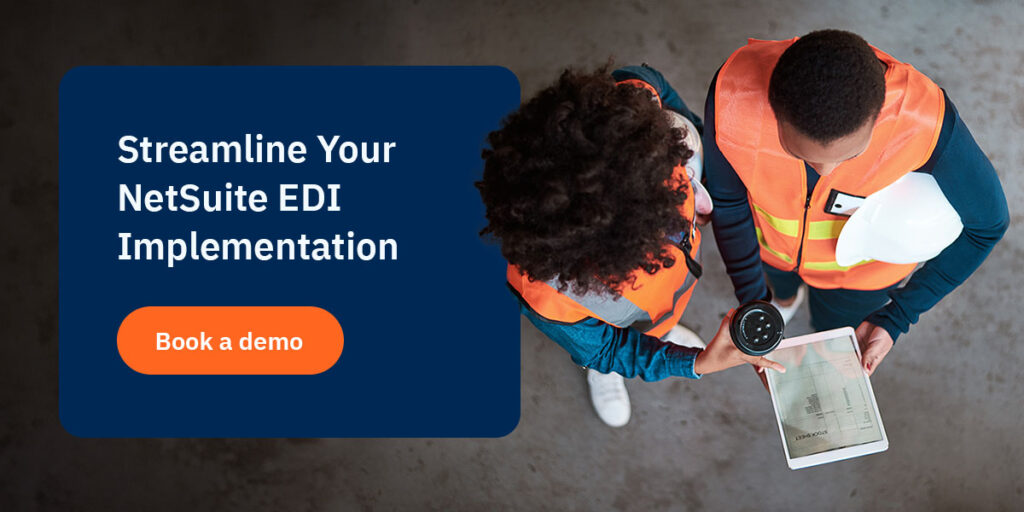
Overhauling your business software can be a complex process, but by following these best practices, you can achieve a smooth, reliable integration. A NetSuite buildout is an excellent opportunity to incorporate EDI and take advantage of its speed and accuracy. Plan your timeline carefully and work with the right provider for the best chance of success.
TrueCommerce is a leading EDI provider with native NetSuite integrations. Our network includes access to over 180,000 companies, and we offer free support and mapping updates to support your success long after integration. Book a demo today to see how TrueCommerce can fit into your ERP implementation.
Share this post:
Stay ahead of the competition
Get expert supply chain insights delivered directly to your inbox weekly.