How to Connect QuickBooks Enterprise to Amazon

March 14, 2024
QuickBooks and Amazon Seller Central are both powerful, robust tools for eCommerce sellers, but if you want to streamline your operations and scale your business, you’ll need to connect the two and link them with other business systems. Unfortunately, not all QuickBooks products offer an Amazon integration in the software, so we’ve outlined steps for connecting Amazon to QuickBooks Desktop Enterprise.
After linking the two programs with apps, you can seamlessly access updated orders, customer information, and financial information from both. If you send products to Amazon warehouses, electronic data interchange (EDI) integrations support compliant transactions and streamlined automation.
How to Connect QuickBooks Desktop to Amazon Seller Central with Apps
While QuickBooks Online — the cloud-based version of the software — offers a built-in connection for Amazon Business accounts, the desktop version does not. Connecting Amazon and QuickBooks Enterprise requires third-party applications.
These third-party apps can connect QuickBooks to other systems, with some going beyond Amazon. For example, the TrueCommerce QuickBooks app can also link up sales from retailers and online storefronts such as Target, Shopify, and eBay. Integration apps can support Fulfillment by Merchant (FBM) and Fulfillment by Amazon (FBA) orders.
The integration process can look different depending on your provider, but it may be as simple as submitting your Seller Central credentials. After connecting the apps, you must also:
- Configure the program to your settings.
- Determine what to sync and how often.
- Test the integration with a sample order in Amazon.
- Check the validity of the data.
- Create a schedule to confirm accuracy periodically.
- Contact the support team for troubleshooting assistance.
How to Meet Amazon EDI Requirements with QuickBooks Integrations
Another reason you may need integrations is to meet Amazon’s EDI requirements when working with the company’s warehouses. Amazon has strict requirements for these transactions, and an EDI integration allows you to generate the information you need by pulling data from QuickBooks and other business systems. Say you need to create an invoice based on an incoming Purchase Order (PO) from Amazon. An EDI integration can read the incoming PO and automatically create the invoice within QuickBooks.
A reliable EDI vendor can set up configurations for different trading partners to read and generate EDI transactions. They’re especially useful if you work with multiple trading partners — each of which likely has different requirements. You may also want EDI integrations for organizations such as third-party logistics (3PL) providers.
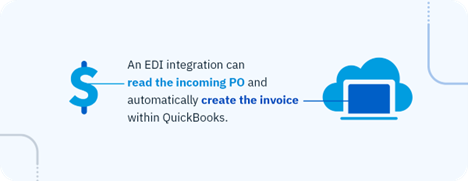
FAQs on Integrating QuickBooks Enterprise and Amazon
Explore these common questions about Amazon and QuickBooks integrations.
What Kind of Provider Should I Look For?
You’ll find some processing apps for specific platforms, but an EDI vendor offers a complete spectrum of connections. EDI vendors specialize in connecting business systems, so even if you don’t need EDI for a QuickBooks integration, these providers offer unique expertise and reliability. Plus, they can help you integrate virtually any platform, even as your business grows and evolves.
Along with capabilities, consider the reputation of your third-party provider, including whether they are an official Intuit QuickBooks Partner. Make sure they offer a steady track record of high-quality performance, satisfied customers, and a top-notch support team. Decide if you want to integrate other platforms or set up automation, and ensure your partner supports those efforts.
How Does an Amazon App for QuickBooks Enterprise Work?
Most QuickBooks integrations work via application programming interfaces (APIs). Developers use APIs to create custom connections to facilitate data flow between the two systems. They collect information from each one as outlined in the configurations, format it, validate it, and send it to the receiving system.
EDI is a more complex system that runs separately, and the QuickBooks app allows you to interact with it to read and generate transactions within your QuickBooks interface.
Can I Use QuickBooks Integrations to Automate My Workflow?
Automating workflows is one of the biggest advantages of a QuickBooks integration. Syncing QuickBooks with your Amazon data is a prime example of a time-saving and cost-saving integration. Other examples include adding tracking numbers to Amazon Seller Central or updating information in a Warehouse Management System (WMS).
The benefits are especially noticeable when you combine multiple integrations. You can connect systems across business tasks to automate entire processes that previously required several touchpoints from your team.
A skilled provider can make almost any integration possible and help you connect data spread throughout your organization.
Do I Need an Amazon Integration for QuickBooks?
An Amazon-QuickBooks integration is vital for eCommerce sellers using these platforms, offering back-and-forth communication for both systems. While manually copying data over could work initially when starting a business, it eventually becomes too time-consuming to support larger efforts and growth. It’s also error-prone and slows down your order cycle.
With an Amazon integration for QuickBooks Enterprise, you can:
- Sync orders and customer data between both platforms: Say goodbye to hopping between programs to copy information or dealing with typos. An integration can seamlessly link the information passed between both programs. You eliminate time-consuming manual data entry and the errors that often come with it.
- Enable inventory management tools: Ensure your QuickBooks counts reflect recent Amazon orders and Amazon reflects inventory changes made in QuickBooks. A two-way integration keeps data synced, preventing stockouts and giving you updated decision-making information.
- Speed up your order processing times: With data syncing, you can avoid backlogs or delays while waiting for a team member to submit orders manually. Your customers get their products faster, your cash flow moves more predictably, and you enjoy a more productive team.
- Connect information between Amazon, QuickBooks, and other systems: Take your data even further by linking it with other retailers, marketplaces, and business systems such as enterprise resource planning (ERP) programs. Connections such as these support hands-off automation and scalability.
- Stay compliant with Amazon requirements: If you send and receive EDI transactions with Amazon, a QuickBooks integration can help you meet compliance demands while ensuring data accuracy and eliminating manual entry.
In short, integrating Amazon data is particularly valuable for eCommerce businesses that sell on multiple channels, work with high product volumes, need scalable order management, or aim to streamline operations.
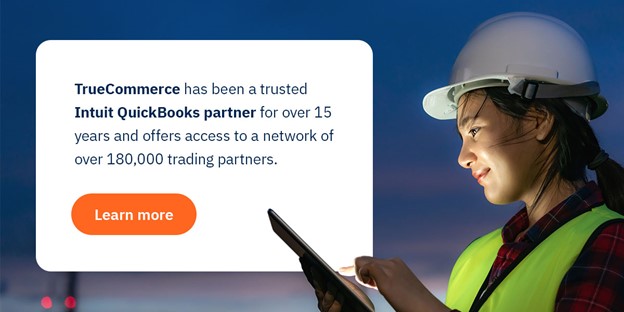
Connect Amazon and QuickBooks Enterprise to Improve Your Workflow
A quick, seamless integration between these two platforms streamlines the order process for eCommerce sellers, facilitating growth, automation, and efficiency. Whether you use EDI or need an API integration, a knowledgeable integration partner is crucial for building a reliable, effective connection.
TrueCommerce has been a trusted Intuit QuickBooks partner for over 15 years and offers access to a network of over 180,000 trading partners. If you’d like to integrate Amazon and QuickBooks, reach out today to learn more about how TrueCommerce can help.
Share this post:
Stay ahead of the competition
Get expert supply chain insights delivered directly to your inbox weekly.