QuickBooks Inventory Management Best Practices

March 19, 2024
As the top accounting platform with almost 85% of the market share, QuickBooks is a popular program you may already have. It may not be inventory management software, but QuickBooks can do an exceptional job of helping you manage and plan your supply.
To reap these benefits, you must know how to use the software alongside your other business systems. Let’s explore some inventory management best practices within QuickBooks that can help you work more efficiently and accurately.
1. Choose an Inventory Management Method
Inventory management techniques offer an overarching guideline or system to help you stay organized. Find one that makes sense for your industry and business characteristics. Here are some options.
- Materials requirement planning: MRP heavily depends on accurate planning but can work well for predictable businesses.
- Economic order quantity: The EOQ formula offers a middle ground between having too much stock and not enough.
- Just-in-time: JIT planning involves more risk than some other options, but can offer significant savings when used with a flexible supply chain and high data visibility.
- Days sales of inventory: DSI provides a quick, easy-to-understand metric of how long your stock will last. It can be a good choice for fast-moving items.
2. Give QuickBooks as Much Data as Possible
Improve organization and reduce misunderstandings by setting up stock items with as much data as possible. Consider including the following fields with each item:
- Stock-keeping unit
- Building-level or shelf-level location
- Supplier or manufacturer
- Item cost
Depending on your inventory, you could also include tags for attributes such as brand, color, and seasonality.
3. Optimize Your Reorder Points
A well-chosen reorder point can help improve inventory management costs and optimize stock levels. The reorder point formula can help you find the correct value, but remember to recalculate it about once per quarter. This formula uses metrics such as average daily usage and lead time. Since these numbers change over time, recalculating reorder points can help keep them current and reliable.
4. Be Vigilant With Transferred or Returned Items
Always look for events that affect inventory counts but can easily slip through the cracks, such as a transfer to another store or a return to a manufacturer. Losing track of these changes can cause incorrect counts and shrinkage. Run these transactions through your point-of-sale system whenever possible, and maintain a procedure for consistent updates that keep your stock counts accurate.
5. Integrate QuickBooks With Other Programs
If you use multiple software systems during operations, consider connecting them. Customer relationship management software, enterprise resource planning programs, and electronic data interchange are all examples of core tools you can integrate with QuickBooks. You can also incorporate devices like barcode scanners and label printers for easier operations.
Integrations allow you to sync data from multiple sources and, depending on the app, access new tools. For example, the right EDI integration platform can help you create EDI transactions directly from QuickBooks, such as sales orders and invoices. You could also use it as a database and verify EDI orders against your QuickBooks inventory management information.
6. Collect Insights and Analyze Your Data
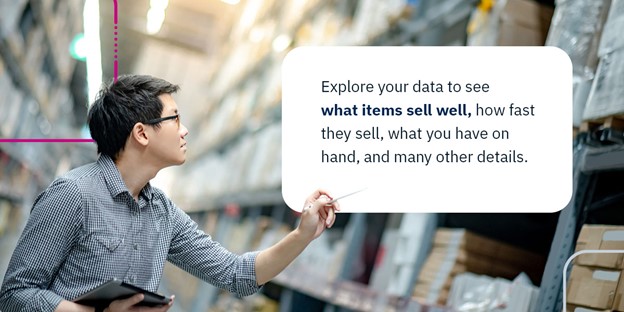
QuickBooks offers advanced reporting tools to uncover insights about your inventory. Explore your data to see what items sell well, how fast they sell, what you have on hand, and many other details.
With these reports and some creative thinking, you can meet various goals, such as optimizing order quantities and increasing cash flow. Plus, reports in QuickBooks are easy to understand, so they work well for sharing results with stakeholders and staff members.
7. Explore Advanced Features in QuickBooks
The QuickBooks platform supports several advanced features that may improve your inventory management. Consider using the following in your workflow.
- Mobile barcode scanning: With this feature, you can scan barcodes into QuickBooks, rapidly improving operational speed and reducing errors. Some scanners can even display data, so you can adjust as you go.
- Serial and lot number tracking: You can turn on serial or lot numbers for your items to improve visibility and tracking. For example, if you must recall all items from a lot, you can easily find them with a quick search.
- Expiration dates: Similarly, you can activate expiration dates to start monitoring this field. Take action before expiration to avoid disposal and save costs.
8. Perform Cycle Counts
Instead of spending resources on a full inventory count, you could opt for periodic cycle counts. As you count specific items or categories, the cycle count feature in QuickBooks can help you find and check the values against the data in your system. Create reports for printing or send the information to a mobile inventory device. You can also use a variation of cycle counting, such as ABC analysis or random sample cycle counting. This time-saving technique is a great way to stay on top of your inventory without a cumbersome full count.
9. Align QuickBooks With Your Business Needs
QuickBooks is a highly adaptable platform, and you can maximize its value by tailoring it to your organization. Some ways to customize QuickBooks include:
- Implementing one of Intuit’s industry-specific products for fields such as manufacturing, retail, and wholesale and distribution.
- Updating settings and options to better reflect your unique workflows.
- Adding apps directly into QuickBooks to connect to other business processes such as EDI transactions and shipping.
10. Automate as Much as Possible
By 2027, employers predict that 65% of information and data processing tasks will be automated. Automation offers many benefits, including speed, accuracy, and improved customer experiences. With the help of integrations and native QuickBooks inventory management features, you can automate various processes, such as updating stock counts and sending purchase orders.
Look for opportunities to centralize inventory management. Which tasks take the most time? Which ones are the most error-prone? See if you can streamline them through QuickBooks or a built-in integration to get more from your software.
Maximize Your Inventory Management System’s Value

QuickBooks’ broad capabilities make it a strong choice for inventory management. With thoughtful strategies and the right technology, you can use QuickBooks to monitor, edit, evaluate, and automate inventory processes for faster, more accurate operations.
One of the features that makes QuickBooks so versatile is its app functionality, which can dramatically expand your capabilities. The TrueCommerce integration brings EDI right to QuickBooks, so you can manage your transactions without leaving the platform. Learn more about our QuickBooks Enterprise and QuickBooks Pro and Premier integrations to see why we’re the highest-rated EDI provider on QuickBooks Desktop Apps. If you use the browser-based platform, check out our QuickBooks Online EDI integration for similar capabilities.
Share this post:
Stay ahead of the competition
Get expert supply chain insights delivered directly to your inbox weekly.