EDI 824
Application Advice
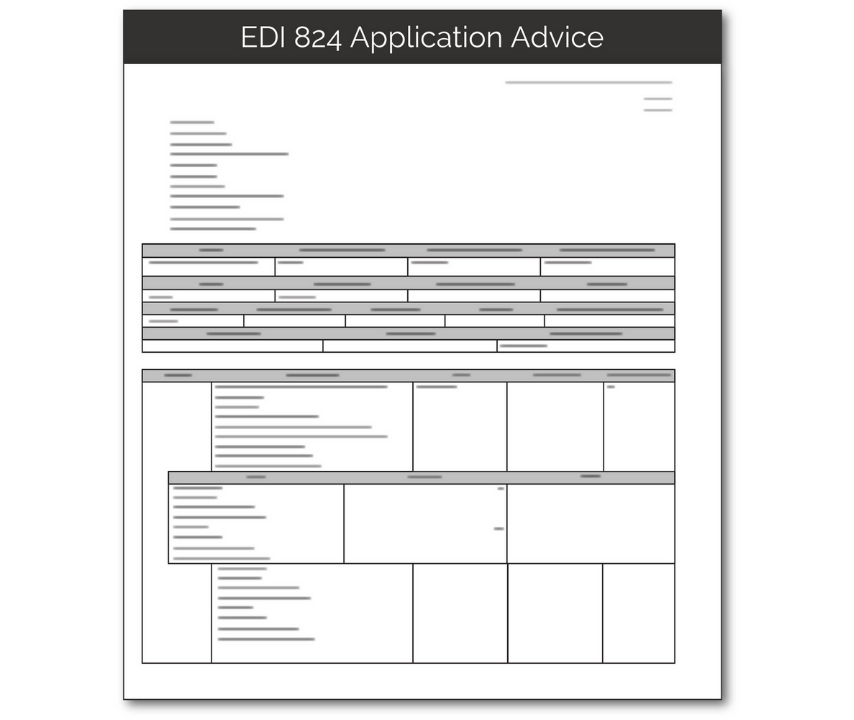
What is an EDI 824?
EDI 824 is an electronic data interchange (EDI) document also known as an Application Advice. This document can be used by the recipient of another EDI transaction to let the sender know if that transaction requires changes or has been rejected.
EDI 824 documents follow the x12 format set by the American National Standards Institute (ANSI), a not-for-profit organization that regulates EDI formats in the U.S.
What are the Essential Components of EDI 824?
EDI 824 must include several important details pertaining to a previously received EDI document. These include:
- Document number for the received document
- Date of receipt
- Trading partner identification information
- Indication of rejection and required changes
- Description of errors, such as blank or invalid data
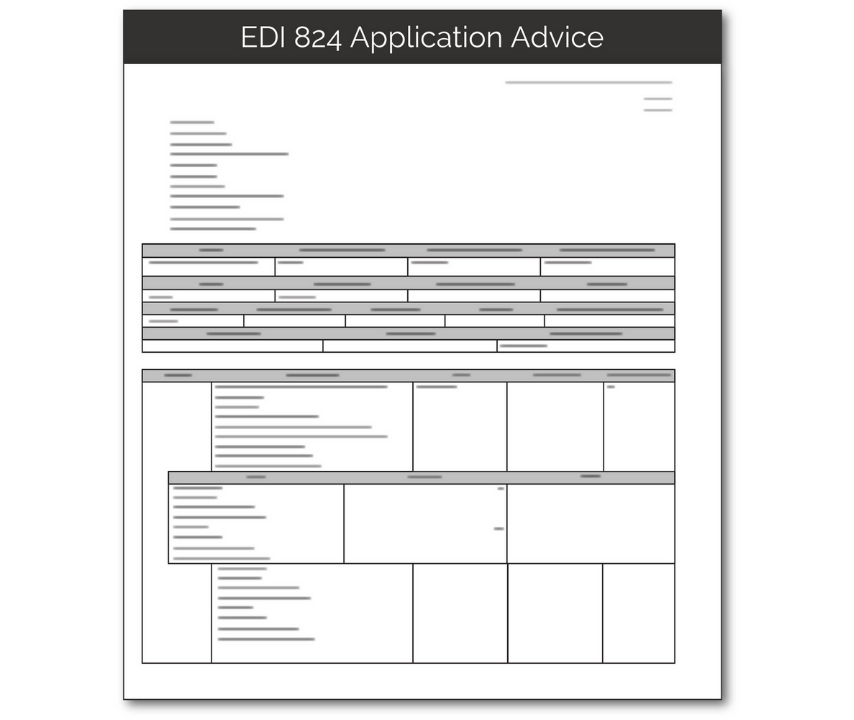
How do I Use EDI 824?
The EDI 824 transaction set can be sent by any trading partner to reject and indicate errors on a previously received transaction. The party receiving the EDI 824 can then use the document to rectify any issues and resubmit documents.
EDI 824 is also distinct from the EDI 997 Functional Acknowledgement, although both may be sent in response to newly received transactions. The EDI 997 document simply states that a document has been received by the receiving party’s integrated EDI software. In contrast, EDI 824 specifies whether the document has been rejected and the reason(s) for rejection.
What are the Benefits of EDI 824?
EDI 824 offers trading partners a way to communicate about any issues with incoming documents quickly, which helps to avoid errors later in the order processes. Because EDI 824 details exactly which elements of a received document need to be changed, the sender can quickly fix and resubmit the document. This helps eliminate time-consuming back-and-forth messaging, minimizing the impact of invalid or incorrect elements on time-sensitive communications.
EDI 824 can be sent automatically, so there is no need for a team member to manually look at each rejected document, and email or call the sending party to alert them of the problem. This saves time and eliminates the possibility of erroneous documents simply being rejected without notifying the sender.
