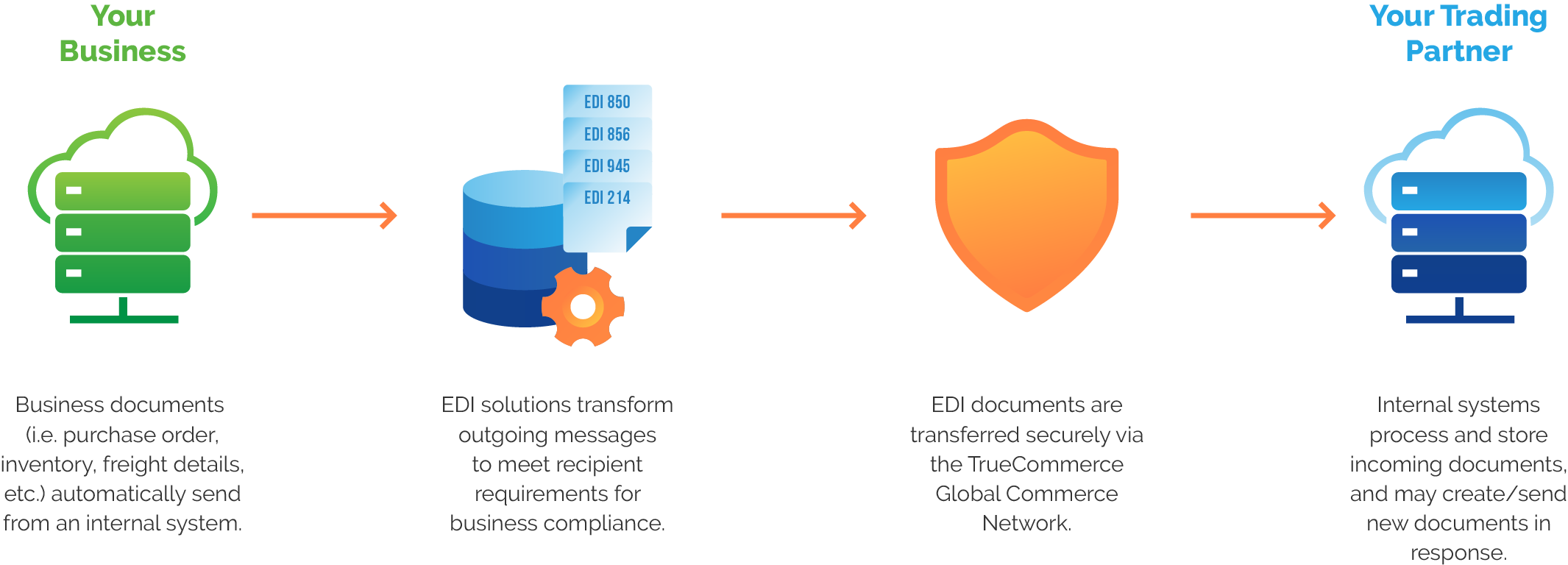What is EDI Mapping Software?
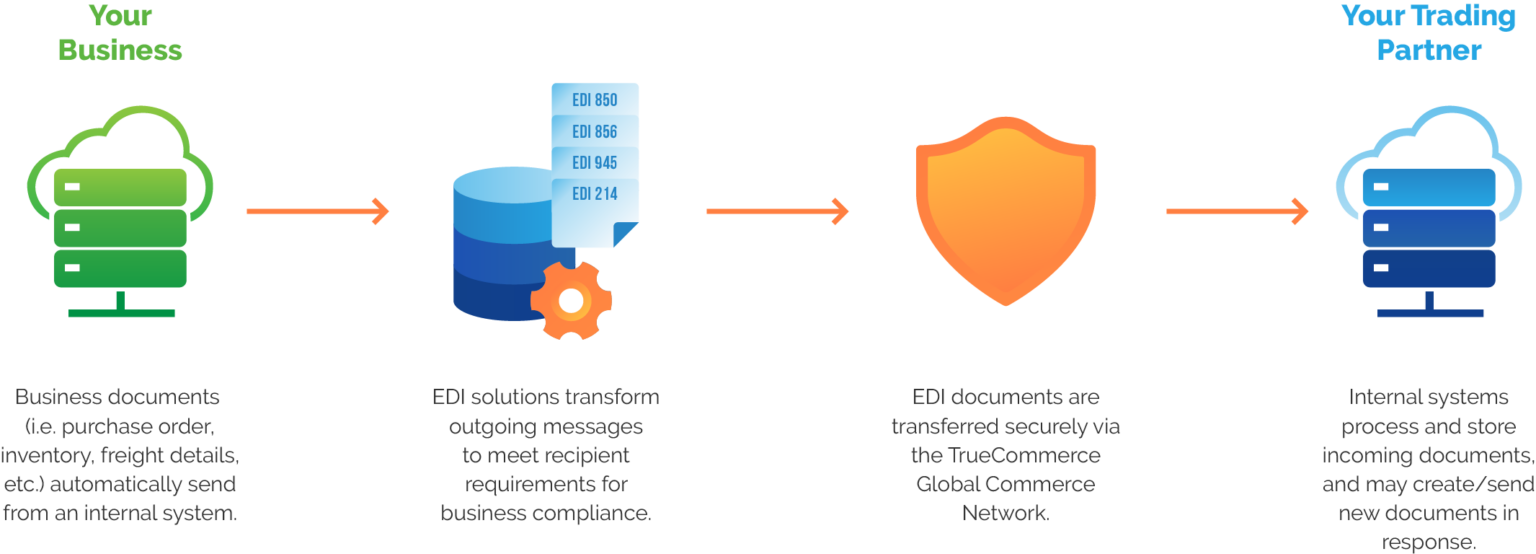
While there are several technically feasible means of sending EDI data to back-end systems, EDI mapping software provides the easiest, quickest means of performing this exchange of data while providing the highest throughput for companies adopting the technology. EDI mapping software has been available for years, but new versions are now available geared towards small and mid-sized businesses, as well as large enterprises.
Why You Need an EDI Map
EDI mapping is the process through which EDI data is translated to a format that is more easily used by a system, such as an ERP solution. EDI mapping consists of two key parts. First is the map of the EDI standard, provided by a trading partner. Many retailers and distributors have created specific EDI guidance that lays out the information they need for all transactions. To comply with these EDI mandates, you must have a map that matches your trading partner’s desired data format.
Second is the ability to translate EDI documents into the correct internal format for systems like your ERP. Different ERP systems use a wide range of data formats. For example, Microsoft Dynamics, Sage, and NetSuite ERPs all accept CSV, TXT, and XML file formats, among others. SAP uses a file type called IDoc for data transfers between their system and external systems. Other systems may have proprietary file types or use flat files. EDI mapping can also take raw EDI data and transform it into a human-readable format, making it easier to understand the details of an EDI transaction.
Your EDI integration should feature EDI translation mapping tools, which can transform incoming EDI documents from your supply chain partners into ERP-friendly file formats and human-readable versions. It should also be able to translate outgoing data from your ERP into a standardized EDI transaction format, such as ANSI X12 or EDIFACT.
Advantages of EDI Mapping Software
Leveraging EDI solutions that can map data from different data sources into the appropriate file format is essential for seamless communication with your business partners. With integrated EDI mapping software, your business will also benefit from:
- Data automation that saves your business time and frees up internal resources
- Increased data accuracy from direct file format translation, eliminating the need for manual data entry
- Improved EDI compliance for stronger trading partner relationships and fewer chargebacks and other penalties
- Automated data enrichment transforms information from one format to another, such as matching an incoming UPC to an internal item number in your ERP
EDI Mapping Challenges
Originally, EDI mapping required custom-built, in-house software that created links between non-integrated EDI software and in-house ERP or accounting systems. This expensive and complex process led to the development of EDI mapping software that facilitates mapping.
Keeping your EDI maps up to date can also be an obstacle. When your supply chain partners update their EDI guidance, your EDI maps need to be updated to stay compliant. Similarly, if your business switches ERP systems, you may need to change the file formats your EDI system is translating data into.
Choosing an EDI mapping software vendor that also provides EDI managed services is a great way to overcome these issues. By outsourcing your EDI map management, you can ensure ongoing compliance with customer requirements and your ERP system’s needs– without increasing the burden on your IT team.
Comparing EDI Mapping Software
When comparing different EDI solutions and vendors, there are multiple factors to consider. Before buying an EDI solution, ask yourself these questions:
- Is the EDI software flexible? Does the solution feature mapping software with enough flexibility for the future while still being easy to use? Often you will find that some programs, while easy to use, are difficult to upgrade.
- Is the solution cloud-based? On-premises EDI mapping software comes with burdensome maintenance requirements. Choosing a cloud-based EDI solution can make it easier to maintain maps and grow your business
- Does the vendor offer managed service EDI mapping? How much experience does the company you are considering have with EDI mapping? Are those services included in the total cost of the solution? And does the vendor you are considering work with your trading partners?
For more help purchasing the right EDI solution for your business, check out our EDI Buyer’s Guide.