How to Build a More Efficient Supply Chain with QuickBooks and Cloud
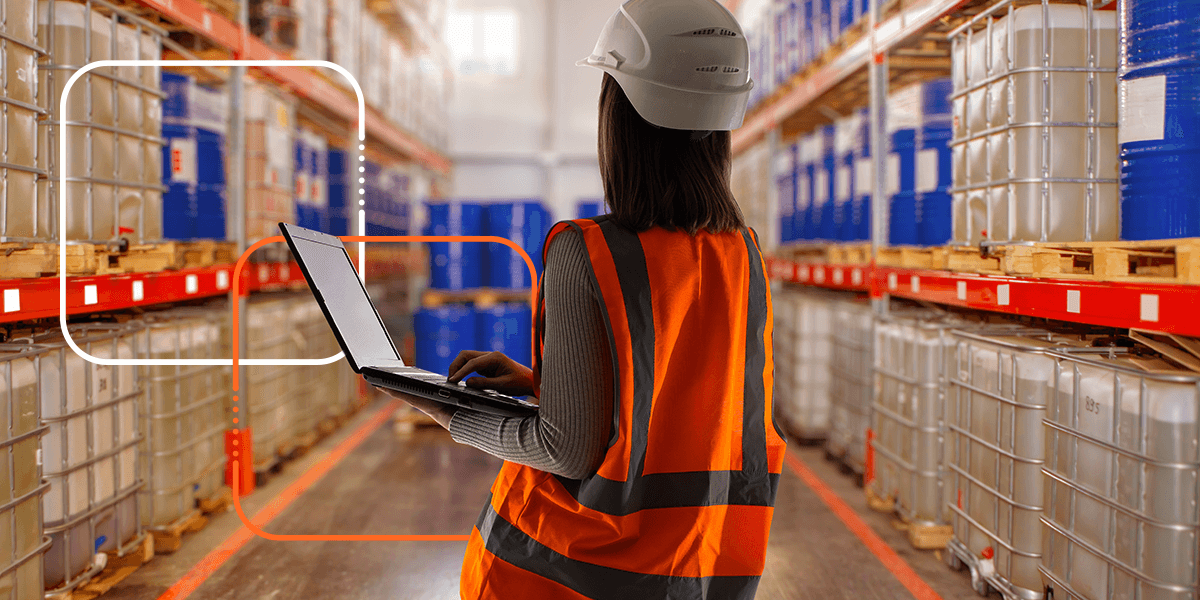
December 4, 2023
Supply chains use a wide range of technology to process and track orders. Software solutions help you stay updated on stock levels and product movements, letting you work with optimized visibility.
QuickBooks offers a cloud-based solution for business financial management. The software streamlines bookkeeping processes and also aids with supply chain management. Automated workflows let companies process orders more quickly, while intelligent data reports assist with strategic decision-making. Integrating QuickBooks online with other business systems, including Electronic Data Interchange (EDI), builds an end-to-end solution.
How Does QuickBooks Online Assist with Supply Chain Management?
QuickBooks Online is an accounting software solution that assists with business management. The solution is cloud-based, allowing for increased accessibility. QuickBooks Online manages bookkeeping, organizes transactions, processes invoices, and completes other essential financial procedures.
QuickBooks Online also has an inventory management component that monitors stock levels and product movements. Tools such as automatic re-ordering and cloud-based dashboards improve supply chain visibility and empower you to make data-driven decisions. Integrating QuickBooks Online with other company systems builds an end-to-end efficiency solution.
What Are the Benefits of QuickBooks Cloud Solutions?
QuickBooks Online increases transparency across your supply chain with inventory management tools. The cloud-based software allows for real-time updates and a centralized data storage location. These tools help you build a more efficient and resilient supply chain.

Here’s how QuickBooks Online can benefit your supply chain.
1. Faster Order Fulfillment
Cloud inventory management allows for faster sales order processing and fulfillment. The solution lets you create and process orders more quickly, streamlining order life cycles. The faster you fulfill orders, the more satisfied customers and trading partners will be.
Streamline your orders with features such as:
- Automatic data syncs: QuickBooks Online can automatically sync orders with accounting software and other business systems. Instead of manually transferring each order into business applications, the data transfers instantly. The automatic transfer reduces manual workloads and helps orders reach completion more quickly. QuickBooks cloud software can also integrate with other solutions, such as EDI. These integrations create an end-to-end efficiency solution that automatically syncs data between systems.
- Rapid purchase order creation: The solution creates purchase orders quickly, so your team can get started with order fulfillment faster. Purchase orders contain details about product specifications, quantities, payment details, and other important statistics. Packing lists are developed almost immediately and then synced with other systems. Team members can view incoming orders almost right as they occur, which quickens the order cycles.
2. Increased Order Transparency
QuickBooks cloud inventory management increases transparency across your supply chain. The software centralizes all supply chain details into one location and tracks orders through every supply chain stage. Use this data to increase stock accuracy and transparency.
With real-time inventory updates, you stay aware of stock levels at all times. Stock levels are also updated on eCommerce platforms, informing consumers of availability. These details help you prevent over- or under-stocking, which have negative impacts on customer satisfaction and finances. Over-stocking often leads to waste or expired products, while under-stocking causes consumer frustration and canceled orders. Companies could lose loyal customers and partners if they fail to meet order expectations.
Increased transparency also assists with tracking order movements. After you fulfill orders and they move to other supply chain facilities, it’s vital to keep track of their location. The enhanced visibility prevents items from getting lost or expiring during shipments. QuickBooks Online makes it simple to track orders with centralized dashboards. View order tracking from any location with a connection to the internet.
3. Enhanced Communication
Effective communication with trading partners and consumers is vital for supply chain success. Strong collaboration improves efficiency and prevents backlogs of information and orders.
QuickBooks cloud optimization merges all orders and updates into a single platform. You and your trading partners are able to view order updates from one accessible hub, increasing transparency. Every collaborator sees the same updates, which reduces miscommunication or errors as products move to different supply chain stages.
For example, after a warehouse team fulfills an order and sends the package to the next distribution location, the cloud-based software updates the product movement immediately. All authorized users can view the details and remain updated, from distributors to end users.
Improved communication benefits supply chain professionals and consumers. Supply chain leaders can work more closely with access to the same details. Automated updates prevent errors between different supply chain levels. In addition, other integrations such as EDI improve collaboration even further. This software automates the exchange of business documents, eliminating the need for manual processes such as mail and fax. Build a comprehensive communication solution by integrating cloud-based platforms.
4. More Informed Decisions
Supply chain managers are responsible for maintaining sufficient stock levels to meet buying demands. They must make strategic decisions to optimize inventory levels and avoid stock-outs.
QuickBooks generates intelligence reports with precise details about sales. These reports help you optimize buying decisions. The reports provide metrics about:
- Best-selling items
- Customer buying patterns
- Inventory levels for each item
- Buying trends based on month or season
Use the details to make data-driven decisions for your company. For instance, you gain more insights into these critical decisions:
- Product investments: Buying trends inform you about item popularity. The details help you decide which items to invest in and which ones to restrict or discontinue. It’s important to optimize your inventory to better meet consumer needs. By prioritizing popular items, you meet customer demands more closely and can grow your client base.
- Purchase timing: Determine the best times for restocking to keep inventory at optimal levels. This information helps you prepare financially, setting aside enough funds to cover the costs.
Strategic decision-making helps your supply chain remain resilient among modern-day challenges.
Integrate EDI with QuickBooks Online
QuickBooks is a comprehensive solution for business financials, aiding with accounting and inventory management. The software helps you improve communication, boost transparency, and enhance critical decision-making. Other software integrations help you optimize supply chain operations from all angles. Build a cloud supply chain that works more efficiently and accurately.
Integrations for QuickBooks Online connect your supply chain across all channels. Link QuickBooks with EDI and eCommerce storefronts for a complete solution. The integrations sync data from different applications, making it easy to monitor inventory levels, address customer needs, re-order products, and more.
To learn more about QuickBooks integrations, contact TrueCommerce today.
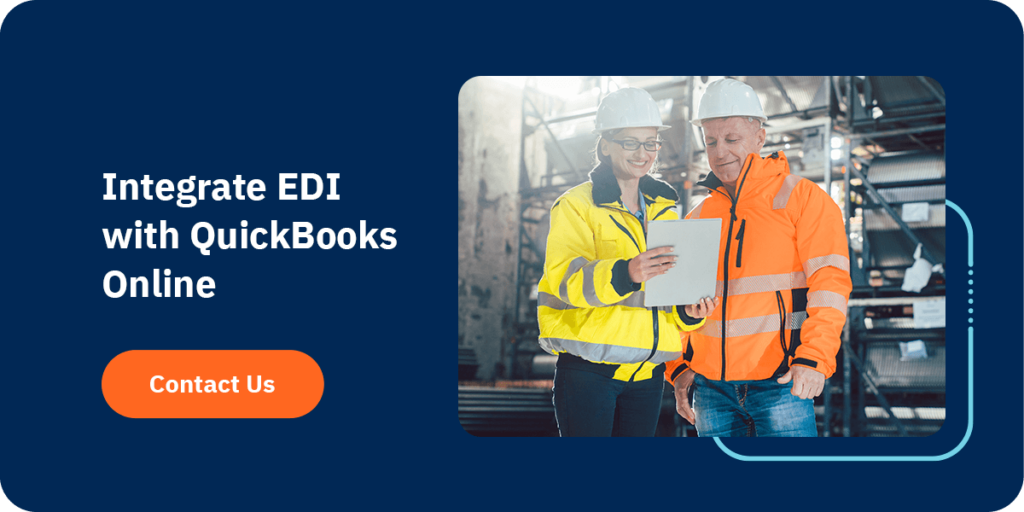
Share this post:
Categories
Stay ahead of the competition
Get expert supply chain insights delivered directly to your inbox weekly.