NetSuite ERP Supply Chain Guide
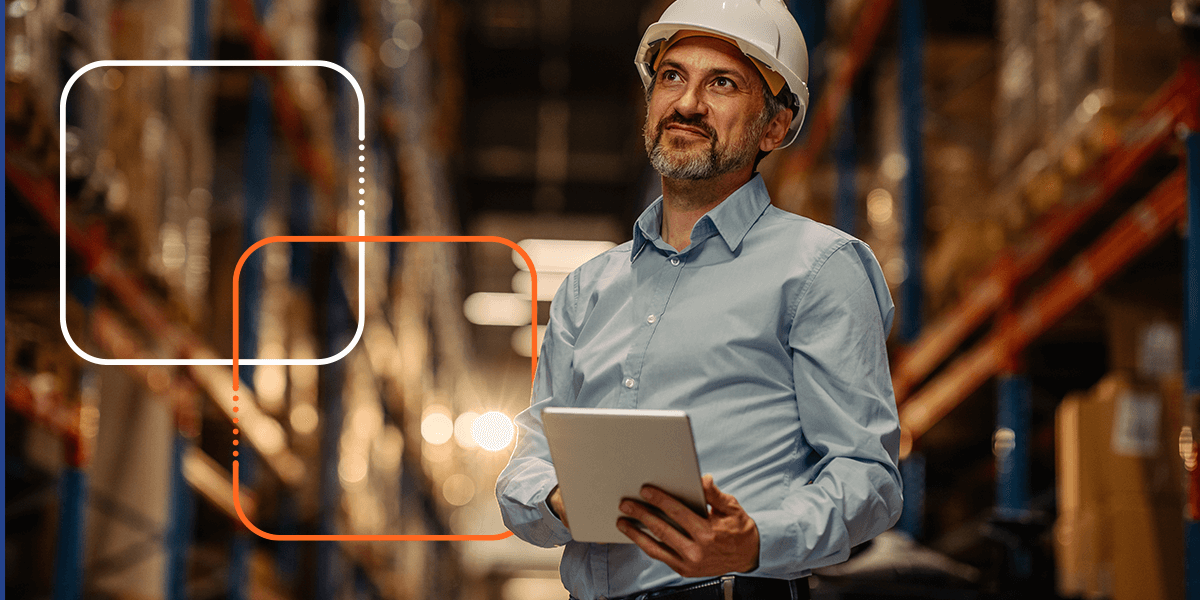
December 18, 2023
Successful supply chains use many technology types to manage daily operations. NetSuite is a leading enterprise resource planning (ERP) solution used by more than 36,000 global customers. The platform assists with financial management, inventory tracking, and other essential business functions. Integrating NetSuite with an electronic data interchange (EDI) solution helps supply chains reach optimal efficiency levels, accelerating data transfers and order cycles. Learn more with this NetSuite supply chain guide.
What Is NetSuite ERP?
NetSuite is a cloud-based solution that assists with accounting, inventory management, and other essential aspects of business operations. The unified structure allows companies to manage all operations from a single platform.
NetSuite’s various capabilities and flexibility make it a popular option for many organizations. Core features include:
- Accounting and financial management: Similar to other ERPs, accounting management is a crucial component of NetSuite. The platform contains many bookkeeping and financial management applications that streamline accounting. Automated features instantly update general ledgers, monitor accounts payable and receivable, and process invoices. The platform minimizes manual calculations and data entry, improving your organization’s accuracy.
- Inventory management: The solution also assists with inventory management, offering a wide range of features. You can view real-time inventory numbers and track products across supply chain stages. Applications can also optimize replenishment by alerting you of low stock levels or current purchasing trends. With improved visibility and reordering techniques, you can keep the correct amount of stock on hand and minimize stock-outs or canceled orders.
- Analytics and reporting: NetSuite ERP for supply chains offers advanced reporting capabilities for deep, data-driven insights. The software contains built-in report generation for all applications, from customer buying behaviors to monthly overhead costs. You can use the reports to analyze business performance, identify inefficiencies, and improve workflows.
What Are the Benefits of EDI Integrations for NetSuite?
Integrating other solutions with NetSuite ERP builds an end-to-end supply chain solution. EDI allows for the secure exchange of electronic documents between trading partners. Instead of manually sending or retyping invoices, purchase orders, and other business documents, EDI automatically transfers the data. EDI and ERP integrations create optimal efficiency and accuracy, transforming your supply chain.
Other key benefits include:
1. Streamlined Workflows
EDI integrations for NetSuite ERP streamline all aspects of order processing, allowing for faster order cycles. The integration automatically links order data between business applications, eliminating manual data transfers. After a buyer places an order, all company systems automatically update the accompanying invoice, purchase order, and sale details.
The rapid information transfer lets teams process orders more quickly. All authorized users can view real-time order updates and adjust their workflows as needed. You use the unified platform to observe all details rather than switching between systems, which reduces processing times. Heightened accessibility makes it easier to make crucial decisions and respond to problems. Improved efficiency helps you process more orders and increase customer satisfaction.
2. Enhanced Communication
An EDI and ERP integration also enhances communication between trading partners and consumers. Automatic document exchange makes updating suppliers about order statuses and inventory levels easier. In addition, the rapid data exchange reduces miscommunications by minimizing the chance of human error. Instead of lengthy email chains or long wait times for mail, you instantly connect them with exact details.
Enhanced communication helps you maintain stronger supplier relationships, improving your supply chain’s efficiency and resiliency. All related parties understand product locations, order statuses, and other key details. You can adjust your workflows with improved visibility.
For instance, if a supplier shipment is delayed, the real-time updates tell you its location immediately. The sooner you know about a shipment’s location, the sooner you can adjust production schedules to account for its late arrival.
3. Reduced Costs
You can use the integration’s advanced efficiency and accuracy to minimize costs throughout your supply chain. Automation reduces human error, completing tasks correctly the first time and avoiding costly mistakes. In addition, the cloud-based environment eliminates the need for physical paperwork and storage. You can reduce supply and labor costs by shifting to a completely digital format.
Improved transparency also helps you optimize workflows. Advanced data reporting from NetSuite gives you a comprehensive understanding of work processes. You can evaluate inefficient areas and find ways to improve them. Increased efficiency allows for faster procedures, helping you improve cash flows and order cycles.

How to Choose an EDI Provider
After you invest in NetSuite, finding an EDI provider to facilitate the integration process and support your business requirements is important. It’s essential to choose a provider with a proven track record, extensive experience in implementing similar solutions, and a reliable knowledge base to ensure the success of your ERP add-ons.
You can narrow down available EDI providers with these actions:
- Define your budget and goals: Starting your search with a budget in mind helps you remain within your financial means. EDI solutions vary widely by price and features, so having a desired price range beforehand enables you to find a closer fit. Identifying your goals also helps you keep track of your progression toward them after implementing the software.
- Research provider experience: Providers with more experience can meet the needs of many industries and applications. You can research whether providers have experience with your particular goals or business needs.
- Determine your necessary features: Consider your business requirements as you narrow down providers. You may want specific security or application tools to meet your preferences. Look closely at provider websites and product listings to see their EDI’s capabilities and integration opportunities.
- Use client testimonials: Client testimonials provide an unfiltered look into their experiences with particular providers. Online sources contain reviews that could explain the installation process, provider interactions, security features, and support levels. You can also ask other supply chain professionals if they have experience with a certain provider and whether they would recommend their services.
Enhance Your Supply Chain with NetSuite EDI Integrations
NetSuite ERP offers a host of tools that enhance daily business operations. By integrating EDI with your ERP solutions, you build a comprehensive solution for inventory management, financial management, and order fulfillment.
TrueCommerce offers a robust and accessible EDI integration for NetSuite. Our solution streamlines supplier communication, accelerates order cycles, and minimizes manual data transfers. You can also connect the solutions to your eCommerce storefronts for maximum consumer visibility.
Learn more about EDI integrations with our NetSuite buyer’s guide. Contact TrueCommerce today to get started with EDI solutions.

Share this post:
Categories
Stay ahead of the competition
Get expert supply chain insights delivered directly to your inbox weekly.